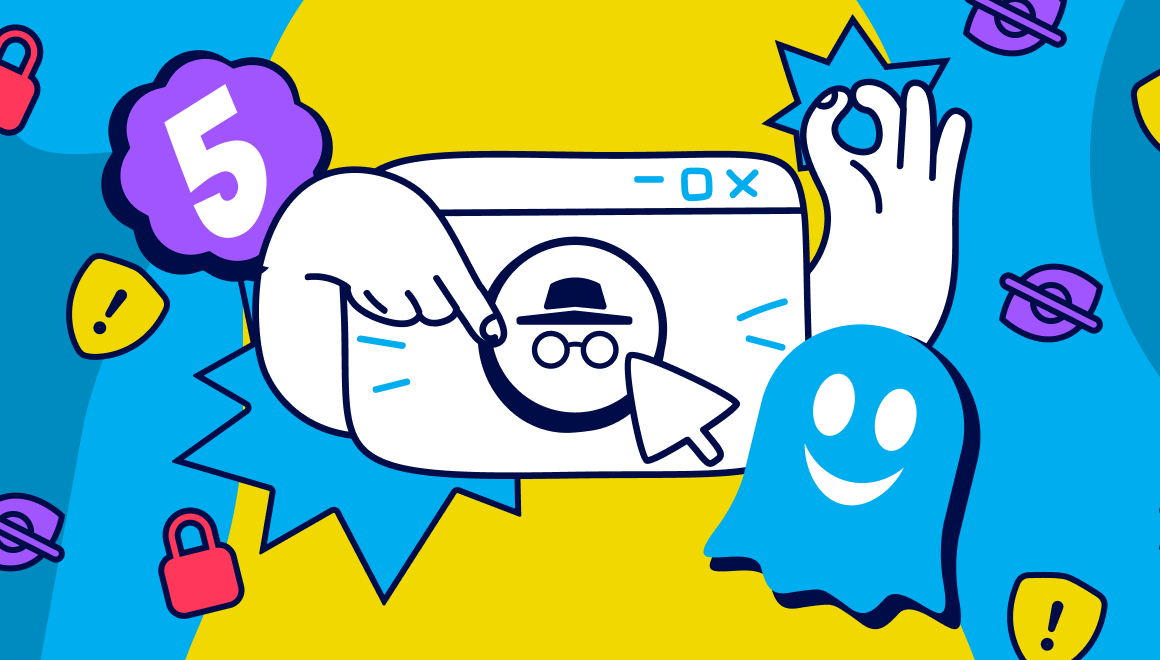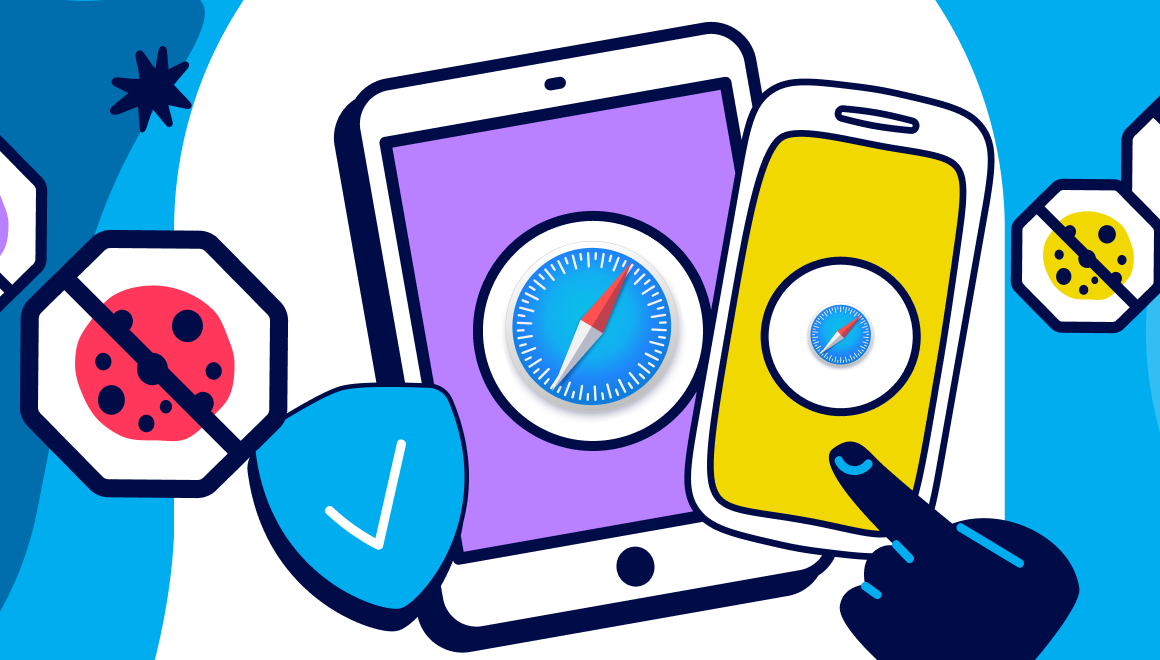Guide
The Best Adblocker to Use In 2025: Ghostery
Key Points:
- The best adblocker is defined not only by its power, but also its usability, creating a more streamlined and private browsing experience
- An easy setup process, clean interface, minimal performance impact, high website compatability and customization options are all critical factors for good usability
- Ghostery scores high points for usability, combining an intuitive interface with customizable features and easy to digest tracker information

Adblockers Have Gone Mainstream
The average person is hammered with as many as 4,000 to 10,000 ads every single day. With that in mind, it’s no wonder adblocker usage rates continue to climb. Adblockers improve users’ online experience by blocking annoying ad content, speeding up page load speeds and protecting against data-collecting trackers.
Today, adblockers aren’t just a tool for technical professionals, they’re widely adopted by the mainstream public. This shift has also meant that usability is paramount. Users are looking for adblockers that aren’t just powerful, but intuitive and easy-to-use, too.
Adblocking Should be So Easy, Your Grandma Could Do it
Users and reviewers agree, when it comes to adblockers, usability comes down to a couple of key ingredients:
- Easy setup – 10 step download processes won’t cut it. If it’s not easy to set up, it’s not usable.
- Clean interface – You should be able to clearly see your main controls at all times, without being overwhelmed by too many options.
- Zero performance impact – Your browser shouldn’t feel any slower with an adblocker running.
- Compatibility with websites - If an adblocker is breaking most of the pages you visit and has to be constantly turned off, it’s not effectively doing its job of blocking ads and enhancing your browsing experience.
- Customization options – To enhance usability and personal preferences, the best adblocker will allow users to curate their experience, like choosing which trackers to trust- if any, which elements appear on the adblocker’s dashboard preview, different filters that can be activated and offering tracker information on search engine results pages.
- Blocking power – the best adblockers combine intuitive usability with the strongest blocking power, meaning users get the minimum amount of ads and the maximum level of privacy, all with little setup and management.
Finding an Adblocker That Works For You
Let’s say you’ve finally gotten tired of seeing distracting ads while you’re trying to read your morning news, or that pair of shoes you left in your online shopping cart has followed you one too many times – how do you find the best free adblocker for you?
Start by considering which adblockers will work on the platforms you use, like your preferred browser. Similarly, if blocking on mobile is important to you, make sure to narrow your choices to the tools that support use on iOS or Android. Next, take a peek at their setup process – most people prefer a tool with a setup process under 3 minutes and which doesn’t require toggling around in all of your device settings to get going.
If speed is important to you, make sure to consider which adblockers have the highest performance and the best impact on page load speed (we have a nifty recap here).
Trackers are also constantly being created and updated so if you’re concerned about privacy protection, you’ll want to choose a tool that is updated frequently and which provides strong support to its community of users.
Finally, different adblockers each have their own unique features and benefits. Consider how you browse the web and what features are especially important to you. For example, if you’re a frequent YouTube browser viewer, you might want to consider adblockers that successfully block YouTube ads.
Taking a Closer Look at the Top Contenders
We’ve done the legwork to compile a mini review of all of the major adblockers on the market and directly compared them with Ghostery so users can find the best free adblocker for them.
uBlock Origin & uBlock Origin Lite
uBlock Origin is a free browser extension that is used to filter content online, while uBlockOrigin Lite is a simplified version built for Chromium browsers post-Manifest V3. uBlock is not classified among adblockers, rather it is used to give users greater privacy protection while also focusing on boosting CPU and memory efficiency. As an open-source extension, their blocklists are widely used by the ad-blocking community, and regular features and updates are provided by developers engaged with the improvement of the extension.

Pros
- Quick page load times
- Open-source extension with a strong web-based community
- Advanced features that allow power users to customize their blocking controls
Cons
- Some report finding the layout difficult or less intuitively designed
- The full uBlock Origin is not available for the Safari browser, nor for Chromium-based browsers
- uBlock Lite users have access to a less powerful tool with less features
AdGuard
AdGuard is a free adblocker solution available for multiple platforms. It is a browser extension that can be used to block trackers and ads that are lurking online and using your personal data to their benefit.

Pros
- Performs well based on percentage of ads blocked
- Compatible with a wide range of browsers
- Has a sister VPN offering for enhanced protection if desired
Cons
- A paid license is required for the desktop version
- Uses curated lists so some adverts can be missed
- Powerful ad filters may occasionally cause page issues
AdBlock Plus
AdBlock Plus (also known as ABP) is a browser extension that can be used to block intrusive ads and trackers, while also stopping malware spreaders and social media buttons. It is an open-source application with updates regularly added. The basic version is free and you can upgrade to a paid premium service that offers more in-depth blocking options. However, it is not to be confused with the similarly named Adblock, which came onto the market 4 years after the launch of Adblock Plus in 2005.

Pros
- A free version is available for both desktop and mobile devices
- Open-source and regularly updated by its community
- Well-designed and reported as easy to use and understand by most users
Cons
- Doesn’t block all ads, allows what it calls ‘Acceptable Ads’
- The free version offers limited blocking features
- Uses curated blocklists only
Usability Winner: Ghostery

Ghostery comes out on top as the best free adblocker thanks to a streamlined interface (PCMag called it the best interface of all adblockers in 2025) that balances powerful tools with an intuitive design. Ghostery is easy to install and set up, and is widely available across browsers (Chrome, Firefox, Safari, Edge and Opera). Ghostery blocks all ads, third-party trackers and cookie pop-ups, while also sharing easy to digest information about what it’s blocking.
Fueling its strong and reliable blocking power, Ghostery is built on the WhoTracks.Me database which includes industry-leading data on today’s online tracker landscape.
We believe Ghostery is the best free adware blocker on the market. Don’t just take it from us though.
Ghostery also has many reviews in the media, with the leading journalists in the sector testing adblockers and dissecting Ghostery’s usability:
Ghostery is an effective ad-blocking tool you can enjoy without paying a dime.
— Stefan Ionescu, 4.5 star review on techradar
Whether you use its extension or switch entirely to its own hardened browser, Ghostery Privacy Suite blocks ads and trackers and keeps your searches private, all at no cost.
— Neil J. Rubenking, 4 star review in PCMag
Ghostery [is] one of the best free adblockers of 2025.
— John Corpuz, Tom’s Guide
Common Pitfalls to Watch For
No matter what adblocker you choose, you’ll want to remain watchful for page breakage. Adblockers occasionally break sites because of the way they work - detecting page elements that could be contributing to loading ads or trackers. Occasionally an adblocker will mistakenly block a page element (like CSS, JavaScript or images) that aren’t actually associated with advertising. Luckily, this continues to be a smaller issue as adblockers work proactively to reduce page breakage and improve user experience. Ghostery just recently launched its browsing assistant that acts like Waze for the web, automatically detecting and fixing site breakage to give users the smoothest browsing experience.
Users of any adblocker may also want to consider their personal views of free content consumption on the internet and whether there are any places where they would like to participate in the ad ecosystem with the creator or publisher in mind. This is a personal choice and one that can be supported with adblockers that allow you to curate what sites they do and don’t block on. Ghostery allows you to curate which sites blocking is and isn’t paused on and even individual trackers that can be trusted.
Alternatives & Complements
As users consider whether to install an adblocker, they may also consider complementary tools such as private browsers and mobile adblockers.
Private browsers allow users to surf the internet less conspicuously without the use of an additional extension. However, users often have strong personal preferences for their browser, so extensions like Ghostery provide a flexible solution for private and ad-free browsing.
Tracking and ads also go beyond the desktop, especially with how prevalent mobile browsing is today. Users should also consider free mobile adblockers like Ghostery to keep their privacy locked down while browsing on cellphones and tablets, too.
Unlocking a Better Web, One Step at a Time
Before you pick the adblocker that’s best for you, we recommend doing your research and comparing the key features of each. For convenience, you can find articles from reputable outlets like PCMag that have already done this testing for you, or check out the objective adblocker comparisons available here on the Ghostery website.
To determine the adblocker that’s ultimately the most usable to you, consider the tool that’s best suited to your skillset, the availability of desktop and mobile versions from the same developer, and specific priorities like additional privacy features that go beyond adblocking.
At Ghostery, we’re focused on offering a free adblocker that is both streamlined and easy for new users, while also being powerful and tailorable for experts looking for deeper control.We don’t stop only at free blocking ads, we also pull back the curtain on the sneaky trackers that collect your data and fuel the entire ad ecosystem. No matter your skill level, we believe in educating users on the trackers trying to track them, to put power and knowledge back in your hands and to make the web more transparent.