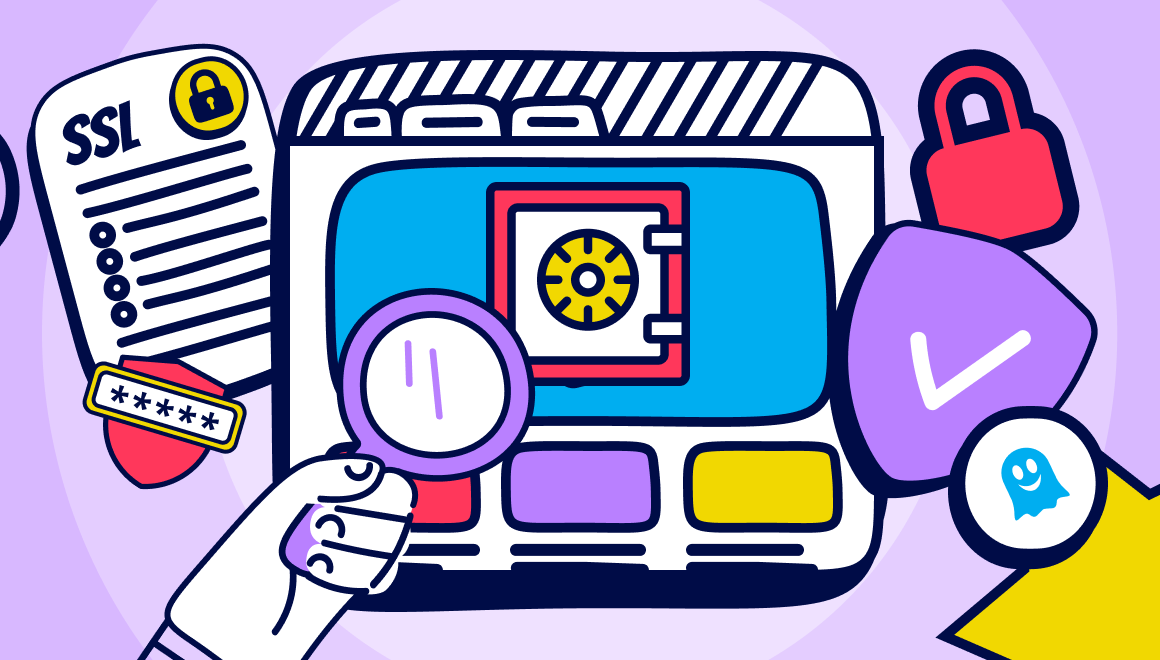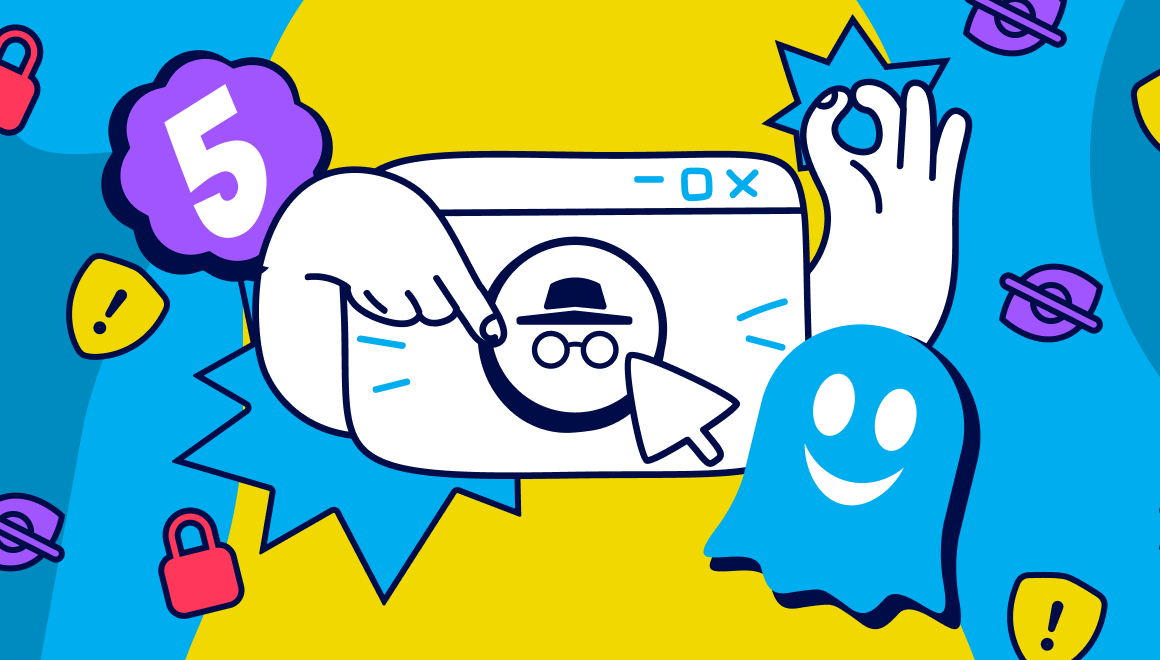Guide
Best Adblockers for Chrome in 2025
Key Points:
- Block Every Ad: Say goodbye to YouTube video ads, pop-ups, and autoplay distractions.
- Stay Private & Secure: Stop trackers and block malicious ads before they can harm you.
- Browse Faster: Enjoy cleaner pages, quicker load times, and fewer interruptions.
- Customize Your Web: Whitelist sites you trust and tweak settings to your liking.

Cut Through the Noise: What Really Matters in an Ad Blocker
Choosing an ad blocker for Chrome can feel like trying to pick the best car for a road trip. Dozens of options claim to be the fastest or most reliable, but under the hood, their performance and privacy features can significantly impact your browsing experience.
Let’s cut through the marketing noise and look at the top-performing ad blockers for Chrome. We'll help you enjoy a safer and smoother ride on the web.
A Better Adblock for Google Chrome
The internet today is still a place filled with endless information and entertainment. But let’s be real: intrusive ads, pop-ups, and auto-playing videos can make browsing frustrating. These ads aren’t just annoying; they can threaten your online privacy and security.
That’s why a reliable ad blocker for Chrome is more important than ever.
These tools are essential, they don’t just clean up your screen; they shield you from trackers and malicious ads, a tactic known as malvertising.
Many ad blockers also reduce how much data third-party companies collect about your online activity.
If you want a faster, cleaner, and more private web, it all starts with taking back control of your browser.
What Makes a Great Ad Blocker?
There are a lot of options to choose the best pop up blocker for Chrome, but it comes down to a few key things.
First, it has to actually block ads, that is all kinds of them, from pop-ups to those stubborn video ads on sites like YouTube. The best adblock for Chrome also needs a simple interface so you can easily customize settings without needing a computer science degree.
You should also have the power to personalize your experience. A better ad blocker for Chrome lets you whitelist your favorite websites, allowing them to show ads and support their creators. Whitelisting can also help fix broken pages when the ad blocker is too aggressive.
Just as important: privacy protection. The best tools block ads and actively stop trackers from following you online. They work quietly in the background so you can simply enjoy a better internet.
Our Top Picks for Chrome in 2025
As we look at the ad blocker landscape in 2025, a few names stand out. Each one works a little differently to meet different needs.
Ghostery
Ghostery is our vision for the future of browsing. We built it to do more than just block ads. Ghostery shows you exactly which trackers are on every website, giving you a transparent view of who is collecting your data. Its user-friendly interface blends powerful privacy protection with best-in-class ad blocking.
Plus, our unique Distraction Eraser gives you more control over how webpages look and feel. That persistent chatbot or unwanted layout element? You can hide it permanently in seconds. It’s effortless customization, built for you.
We also introduced a Browsing Assistant that automatically detects and fixes site issues caused by ad blocking. Ghostery steps in before pages break, so you can stay focused on what matters.
Ghostery is a highly reliable, privacy-focused ad blocker, praised for its transparent tracker-blocking and intuitive design. Major review sites highlight its effectiveness in blocking ads and surfacing real-time insights into trackers.
With strong performance, powerful privacy tools, and ease of use, Ghostery stands out as one of the best ad blockers for Google Chrome.
Privacy Badger
Privacy Badger is a straightforward privacy tool, created by a well-known digital rights group called the Electronic Frontier Foundation (EFF). Its main job is to stop companies from tracking you around the web using invisible scripts and cookies. It also tells websites that you don’t want your activity recorded.
But while it’s great at stopping tracking, it’s not built for blocking ads, though some ads get blocked incidentally.
Privacy Badger is easy to set up, completely free, and works with popular browsers like Chrome, Firefox, and Edge. Most users appreciate its simplicity and trustworthiness. However, since it’s not designed to stop ads, it’s not the best pop up ad blocker for Chrome, at least not on its own.
AdLock
AdLock divides opinion. Some users love it because it blocks ads not just in your browser but across your entire device, including apps on Windows, macOS, Android, and iOS. It’s especially praised for its performance on YouTube.
However, it might not be the best adblock solution overall. Reviews on sites like Trustpilot mention issues like device slowdowns, a poor refund process, and subpar customer support. Some users even question its reliability or suggest it’s too good to be true, despite its low cost (around $1/month).
Bottom line: AdLock is powerful at blocking ads, but it may fall short on reliability and customer satisfaction.
Adblock Plus
Adblock Plus is a long-time player in the ad-blocking space. It often gets perfect scores in tests for blocking all kinds of ads, even those annoying video ads on YouTube, and it works across popular web browsers like Chrome, Firefox, Safari, and Edge.
Users like its flexibility and the fact that it uses filter lists to determine what to block. Tech sites like PCMag and TechRadar praise its ease of setup and pre-made lists to know what to block.
However, there’s one major drawback: it allows some “acceptable ads” by default, ads it considers non-intrusive. You can disable this, but many users dislike that it’s turned on automatically.
Plus some features, like automatic cookie consent blocking, cost about $4/month.
Adblock Plus is one of the better ad blockers for Chrome compared to other offerings. The general consensus is that Adblock Plus is a dependable tool for pure adblocking. That comes at the expense of security and privacy features. Also, some folks feel that because it allows certain ads or charges for extra features, it's not sticking to its original promise of blocking all ads for free, making it a bit of a mixed bag, especially for those who really dig into the settings to get it just right.
Best Ad Blocker Chrome Comparison Table
Ad Blocker | Pros | Cons | Unique Features |
Completely free Easy setup Shows exactly which trackers are on every website User-friendly interface Powerful privacy protection | Some people may not need tracker statistics No ability to add custom filter lists | Distraction Eraser - permanently hide unwanted page elements like chatbots Browsing Assistant - automatically detects and fixes site issues caused by ad blocking Real-time tracker insights Long-established player in ad-blocking space | |
Created by Electronic Frontier Foundation (EFF) Completely free Works with Chrome, Firefox, and Edge Simple and trustworthy Great at stopping tracking | Not built for blocking ads (only blocks them incidentally) Not effective as a pop-up ad blocker on its own | Focuses on stopping invisible tracking Tells websites you don't want activity recorded | |
Blocks ads across entire device, not just browser Works on Windows, macOS, Android, and iOS Low monthly cost | Poor refund process Fails to block interstitial ads Reliability concerns from some users | System-wide ad blocking across all apps Cross-platform compatibility | |
Works across Chrome, Firefox, Safari, and Edge Pre-made blocking lists to select from in the settings Dependable for pure ad blocking | Allows "acceptable ads" by default Some premium features cost $4/mo or $40/yr Limited security and privacy features compared to others | "Acceptable ads" program (can be disabled) Long-established player in ad-blocking space |
Performance, Compatibility, and the Future (Manifest V3)
A great ad blocker should feel invisible, never slow you down. On ad-heavy sites like YouTube or major news outlets, the right tool makes a huge difference. You can watch most videos without interruption and read articles on a clean, uncluttered page.
Most top ad blockers install easily from the Chrome Web Store. However, Google recently changed the rules for Chrome extensions with a new extension framework called Manifest V3. This change makes it harder for some older ad blockers to operate effectively. In some cases, they are completely disabled.
Choose an ad blocker that is fully compatible with the latest version of Chrome to get the best performance. Ghostery is fully prepared for this new chapter of the web, ensuring reliable performance.
More Than an Ad Blocker: Your Privacy & Security Shield
An ad blocker is more than a convenience, it's your digital bodyguard. Trackers follow you across the web, building a detailed profile of your habits for targeted advertising. A great ad blocker stops them cold.
This protection goes beyond privacy. Cybercriminals often hide malware in advertisements, hoping to infect your computer without you even clicking anything. By blocking the ad, you block the threat. We believe everyone deserves to browse safely, with confidence, and a strong ad blocker provides that essential layer of security.
User Experience & Customization
When choosing an ad blocker, overall experience matters. A well-designed ad blocker installs easily and is used effortlessly because of its intuitive interface.
The best ad blockers offer a "set it and forget it" experience. They work seamlessly in the background and will not interrupt your browsing. Settings and information should be easily accessible. This shows what the ad blocker blocks and lets you make adjustments.
You need an ad blocker that not only performs exceptionally well but is also user-friendly.
We're proud to say PCMag rated Ghostery the best interface among all major adblockers.
How We Chose the Best
To find the best ad blockers for 2025, we combined hands-on testing with expert reviews and real-world feedback. We evaluated each tool ourselves on ad-heavy websites, focusing on a few key areas:
- How well does it block ads?
- Does it slow down the browser?
- Is it easy to use and customizable?
- Does it protect user privacy?
Our goal was to give you a clear, honest guide to help you choose the right ad blocker for your needs.
Take Control of Your Browsing
Browsing the web without an ad blocker is like leaving your front door wide open. The right tool protects your privacy, secures your computer, and vastly improves your online experience.
When choosing an ad blocker, consider what matters most to you. If you want a powerful tool that blends best-in-class ad blocking with unmatched transparency and privacy protection, we hope you’ll give Ghostery a try.
We built Ghostery to make the internet cleaner, faster, and more private. And we offer it completely free.
As always, reach out to our team if you have any questions.